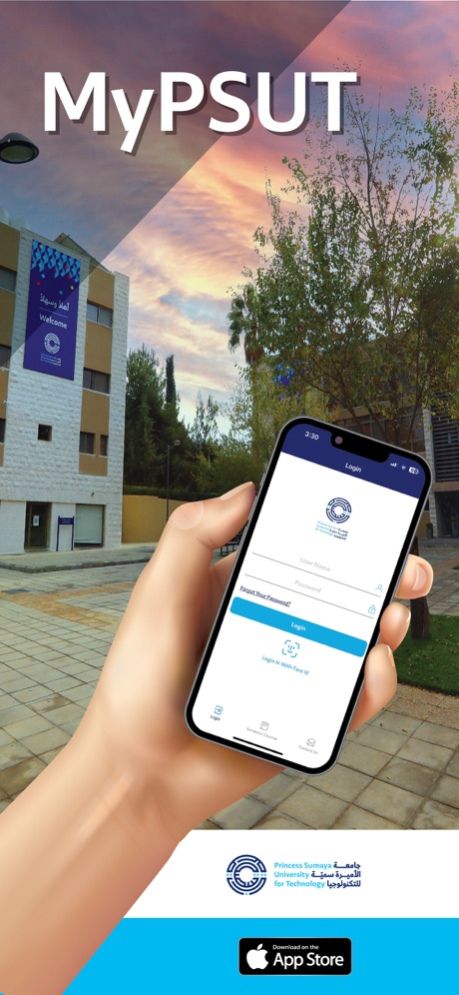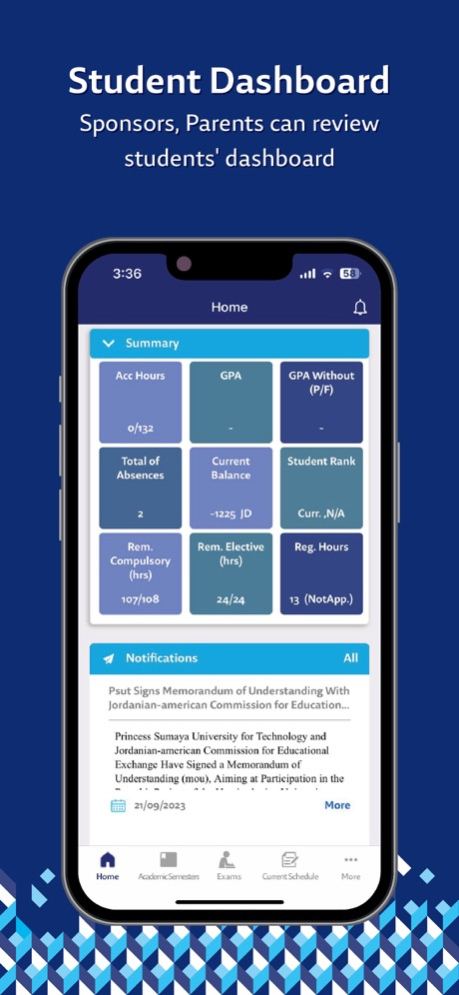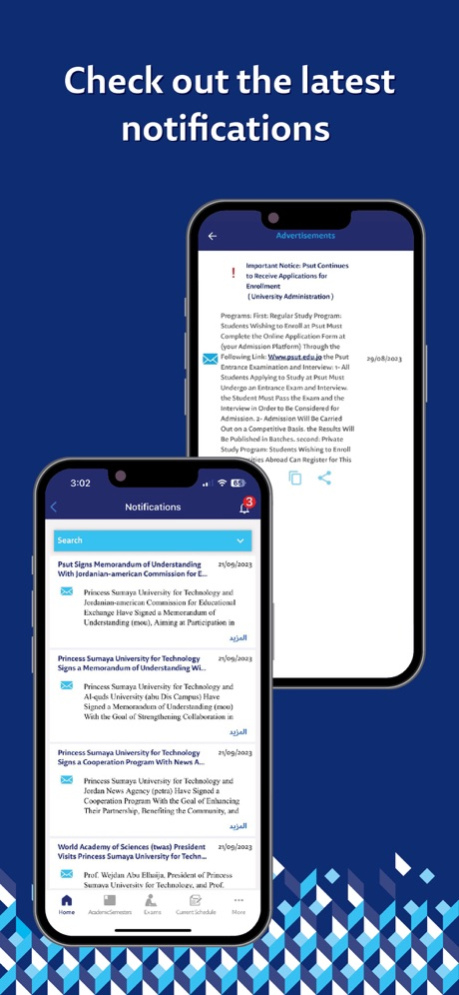My PSUT 2.2
Continue to app
Free Version
Publisher Description
Princess Sumaya University for Technology (PSUT) is pleased to present a new smartphone application to its students, lecturers and admin staff, designed to deliver its services in a modern, simple manner, whenever you need them and wherever you are.
• You can access a wide range of academic services via the application. Most notably, you can:
• Check the details of your academic record, including the courses taken and marks achieved.
• View the University's notice board portal, keeping you constantly up to date with University news and events.
• Check your weekly course schedule, and monitor attendance records.
• Find out your periodic as well as final exam schedulesView your personal file and edit your data.
• Ease access to the student portal and E-learning portal.
• Submit online academic applications, and monitor the progress of transactions Communicate with your course instructors via text message.
• View your financial status and monitor transactions.
• Check the curriculum and syllabus of every specialization.
• Use the application in either Arabic or English.
• All this, in addition to many other services that make it easy for student to monitor the study progress.
• Check the details of lecturer schedule by academic sta ,capability to view the most significant KPIs for his class
• Sending important notices to students in class.
• Elective tool for tracking student attendance.
• SSO for all integrated systems.
• Any time Easy to view information about a student's academic progress subscription.
Oct 11, 2023
Version 2.2
Bug fixes and performance improvements.
About My PSUT
My PSUT is a free app for iOS published in the Kids list of apps, part of Education.
The company that develops My PSUT is Princess Sumaya University for Technology. The latest version released by its developer is 2.2.
To install My PSUT on your iOS device, just click the green Continue To App button above to start the installation process. The app is listed on our website since 2023-10-11 and was downloaded 3 times. We have already checked if the download link is safe, however for your own protection we recommend that you scan the downloaded app with your antivirus. Your antivirus may detect the My PSUT as malware if the download link is broken.
How to install My PSUT on your iOS device:
- Click on the Continue To App button on our website. This will redirect you to the App Store.
- Once the My PSUT is shown in the iTunes listing of your iOS device, you can start its download and installation. Tap on the GET button to the right of the app to start downloading it.
- If you are not logged-in the iOS appstore app, you'll be prompted for your your Apple ID and/or password.
- After My PSUT is downloaded, you'll see an INSTALL button to the right. Tap on it to start the actual installation of the iOS app.
- Once installation is finished you can tap on the OPEN button to start it. Its icon will also be added to your device home screen.